Setting Lazyload Untuk Template JetTheme
Lazyload Image/Gambar
Pertama anda bisa mengupload di media seperti normal yang dilakukan lalu masuk ke tampilan HTML pada pojok kiri atas.
Cara Simple
Perhatikan code anda, pasti anda mendapatkan code yang tidak beraturan seperti ini
<div class="separator" style="clear: both; text-align: center;"><a href="https://blogger.googleusercontent.com/img/b/R29vZ2xl/AVvXsEiJbXfUkNIFZQ3AksqDBXdWWGQXhBxfCB8KwgWdwO2D5p9trN0NX9raH4BW8M_d251B8tMQyfDc8iWEAwdWP8K1h3t4NX6eblRyHxw8-5ch4oE4nGmeA8MkvQsTLQEVnltnPwf6LSqvv2M/s2048/lamp.jpg" style="margin-left: 1em; margin-right: 1em;"><img border="0" data-original-height="1371" data-original-width="2048" src="https://blogger.googleusercontent.com/img/b/R29vZ2xl/AVvXsEiJbXfUkNIFZQ3AksqDBXdWWGQXhBxfCB8KwgWdwO2D5p9trN0NX9raH4BW8M_d251B8tMQyfDc8iWEAwdWP8K1h3t4NX6eblRyHxw8-5ch4oE4nGmeA8MkvQsTLQEVnltnPwf6LSqvv2M/s320/lamp.jpg" width="320" /></a></div>lalu tambahan code <noscript> ... </noscript> diantaranya contohnya menjadi seperti ini:
<noscript>
<div class="separator" style="clear: both; text-align: center;"><a href="https://blogger.googleusercontent.com/img/b/R29vZ2xl/AVvXsEiJbXfUkNIFZQ3AksqDBXdWWGQXhBxfCB8KwgWdwO2D5p9trN0NX9raH4BW8M_d251B8tMQyfDc8iWEAwdWP8K1h3t4NX6eblRyHxw8-5ch4oE4nGmeA8MkvQsTLQEVnltnPwf6LSqvv2M/s2048/lamp.jpg" style="margin-left: 1em; margin-right: 1em;"><img border="0" data-original-height="1371" data-original-width="2048" src="https://blogger.googleusercontent.com/img/b/R29vZ2xl/AVvXsEiJbXfUkNIFZQ3AksqDBXdWWGQXhBxfCB8KwgWdwO2D5p9trN0NX9raH4BW8M_d251B8tMQyfDc8iWEAwdWP8K1h3t4NX6eblRyHxw8-5ch4oE4nGmeA8MkvQsTLQEVnltnPwf6LSqvv2M/s320/lamp.jpg" width="320" /></a></div>
</noscript>Cara Manual
Untuk cara manual hal ini dilakukan agar code lebih bersih, pertama ambil code tag image dari gambar yang anda upload di blogger,
<img border="0" data-original-height="1371" data-original-width="2048" src="https://blogger.googleusercontent.com/img/b/R29vZ2xl/AVvXsEiJbXfUkNIFZQ3AksqDBXdWWGQXhBxfCB8KwgWdwO2D5p9trN0NX9raH4BW8M_d251B8tMQyfDc8iWEAwdWP8K1h3t4NX6eblRyHxw8-5ch4oE4nGmeA8MkvQsTLQEVnltnPwf6LSqvv2M/s320/lamp.jpg" width="320" />Lalu anda bisa masukan di code diantara <noscript> ... </noscript> berwarna dibawah ini, pastikan terdapat width atau data-original-width dan sudah di atur. untuk full size anda bisa membuatnya menjadi width="728"
<noscript>
<img border="0" data-original-height="1371" data-original-width="2048" src="https://blogger.googleusercontent.com/img/b/R29vZ2xl/AVvXsEiJbXfUkNIFZQ3AksqDBXdWWGQXhBxfCB8KwgWdwO2D5p9trN0NX9raH4BW8M_d251B8tMQyfDc8iWEAwdWP8K1h3t4NX6eblRyHxw8-5ch4oE4nGmeA8MkvQsTLQEVnltnPwf6LSqvv2M/s320/lamp.jpg" width="320" />
</noscript>Lazyload Adsense
Kamu cukup masukan kode seperti yang telah diwarnai pada widget Layout/Tata Letak, kode iklan ini bisa kamu dapatkan Pada sebelah kiri menu halaman Adsense, click Ads/iklan pilih Overview/Ikhtisar, setelah masuk halaman Overview, pilih tab ke2 By ad unit, dan pilih iklan seleramu.
<script async src="https://pagead2.googlesyndication.com/pagead/js/adsbygoogle.js?client=ca-pub-1234567890XXXXXX"
crossorigin="anonymous"></script>
<!-- adsense -->
<ins class="adsbygoogle"
style="display:block"
data-ad-client="ca-pub-1234567890XXXXXX"
data-ad-slot="123457XXXXX"
data-ad-format="auto"
data-full-width-responsive="true"></ins>
<script>
(adsbygoogle = window.adsbygoogle || []).push({});
</script>Lazyload Iframe, Video, Audio
Untuk Lazyload Selain image seperti Iframe (Youtube, Google map, dll), Video, dan Audio
<iframe class="lazyload" title="Youtube"
width="400" height="300" allowfullscreen
allow="accelerometer;autoplay;encrypted-media;gyroscope;picture-in-picture"
data-style="background: url(https://img.youtube.com/vi/Uz970DggW7E/hqdefault.jpg) 50% 50% / cover no-repeat;"
data-src="https://www.youtube.com/embed/Uz970DggW7E"></iframe>
<picture class="lazyload">
<source media="(min-width:800px)" data-srcset="https://picsum.photos/800/1200">
<source media="(min-width:600px)" data-srcset="https://picsum.photos/600/900">
<img data-src="https://picsum.photos/200/300" alt="Photo" style="width:auto;">
</picture>
<audio class="lazyload" controls>
<source data-src="sound.ogg" type="audio/ogg">
<source data-src="sound.mp3" type="audio/mpeg">
Your browser does not support the audio tag.
</audio>
<video class="lazyload" width="320" height="240" controls>
<source data-src="movie.mp4" type="video/mp4">
<source data-src="movie.ogg" type="video/ogg">
Your browser does not support the video tag.
</video>
Thanks for https://github.com/shinsenter/defer.js/



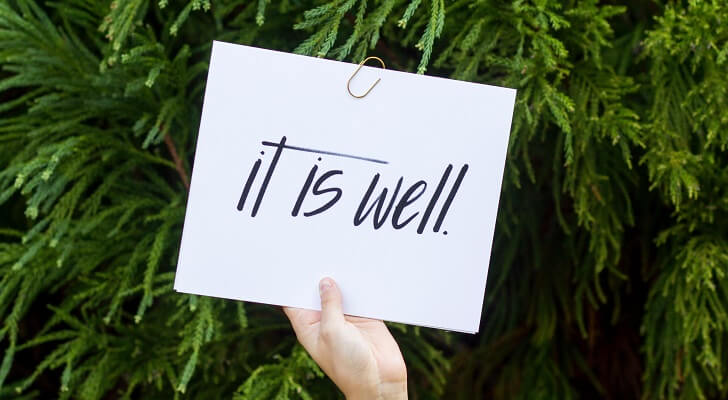
kalo lazyload MGID gimana mas?
Belum ada yg otomatis untuk MGID, ditunggu update selanjutnya
Halo mas admin, saya mau tanya. saya sudah lakukan sesuai tutorialnya untuk lazyload adsensenya tp kok iklannya g muncul ia alias nge blank putih ?
coba update lagi, sudah saya fix untuk lazyload adsensenya
Sama mas, iklannya juga ga muncul, ngeblank putih doang. Padahal udah saya ikuti tutorial di atas mas.
1. Pastikan jangan memasukan code script adsense pada tema HTML.
2. Pastikan hapus adsense bawaan blogger pada menu Earnings/Penghasilan.
3. Cukup masukan nomor ID pada Tataletak JetScript Option contoh
const caPubAdsense = 1234567890;
jika masih ada kesalahan, pertanyaan, bisa langsung tanyakan di grup
t.me/jettheme
Izin tanya min. Saya pengguna templati jettheme.
JetScript Option yang dimaksud itu gimana ya ?
Pada saat saya daftar adsense dan menempelkan kode untuk menghubungkan blog ke adsense (script) kecepatan blog drop menurun drastis. mohon solusinya min
bisa tanya kegrup t.me/jettheme kalau masih bingung
Hallo min, untuk pemasangan google analytic U-XXXXXXXX atau UA-XXXXXXXX ?
ijin menjawab -> UA
apakah lazload img ini sdh berlaku otomatis pada gambar postingan blog ya
Cara supaya gambar itu membentang seperti gambar diatas bagaimana ya?
pakai lazyload image
Itu cukup kode ID analytic apa kode pelacakan nya soal nya punya saya gk bisa di lacak di aplikasi Google analytic
sama seperti code ID analytic blogger sebelumnya
min mau nanya nih ko jettheme 2.7 sama 2.8 beda yah yg v2.7 tiap kitamasukin h2 di atasnya terdapat out of content tp ko yg 2.8 gada out of content yah? padahal bgus klo ada ot of contentya tuh mnrt saya hehe
tetap ada kok
Ntahlah, padahal ini sya pake versi terbaru 2.8
Gada daftar isinya bisa di cek
https://resepjavanese.blogspot.com/2021/08/resep-gulai-daun-kacang-simpel.html
di postnya ada html yg error, coba di copas ke notepad dulu, trus post di post yg baru
Sama aja gan kalo yg < itu lebih huruf aja padahal sya udah Bahan tetep ga muncul
masuk ke grup, biar nanti di lihat apa yang error
Grupnya mana mas
mas saya mau tnya utk lazylod vidio gmn masukn kode
apa sama kayk buat image ?
makasih
pake yotube mas
bisa di lihat contohnya di bagian Lazyload Iframe, Video, Audio, hanya perlu di ganti url nya
Mas, kok ga bisa di install ya? Udh coba upload tapi gagal terus coba copas langsung juga eror. Tulisan erornya widget-setting PageList50 mas knp y?
karena pembaruan dari blogger, file yang lama sudah tidak support, silahkan download file terbaru yang sudah di sesuaikan
Awesome Template, is it safe to remove m=1, as this theme has this feature built in?
Yes, no problem
cara memasang di atas judul artikel gimana min
memasang apa ya? ada widget "before post" letaknya diatas judul artikel
image slider code pls..
can I use Image ALT tag when it using lazyloading??
if yes how?
when I use noscript tag
alt tag of a image removed atomatically...
Of course, you can still use it
setting lazy load iklan google adsense otomatisnya gimana mas?
jika yang manual sudah yang otomatis sudah langsung muncul
How we can add automatic table of content like you have added
You just need to add heading and subheading to the post
How to add anchor ad in mobile version jettheme.
Great theme really great!
This comment has been removed by the author.
Automatic ads in postbody are penetrating other div blocks!
Any solution?
mantap suhu
halo mas, mau tanya,,,ini ko ada iklan muncul ya di theme jet yg free, itu gimana cara ilangin nya ya? soalnya saya cari ads/pub ga ktmu
When I add EZOIC ad code then site speed is too much slow in 'page speed insight'. what to do. PLEASE REPLY.
Cara pasang iklan parallax kayak min?
This comment has been removed by the author.
This comment has been removed by the author.
untuk scrip lazyload nya di letakan dibawah kode adsense yah ma ?
This comment has been removed by the author.
Keren banget pak template nya.. izin pakai ya :) sekalian pelajari cara buat template blogger.
Untuk code lazy image itu di letakan dimana yah ?
Kok Lazyload adense yang bekerja yah ?
sir please update my site freecatv.blogspot.com
bagaimana cara mematikan kode lazy untuk adense? how do i turn off the lazy code for adense?
The speed has been decreased in now day's
Jet Theme is an awesome blogger template. Many many thanks to the theme developer for providing such a good quality blogger theme. But I have some questions. I hope you will answer the question.
I created a blog using this theme. My blog homepage options score 100/100 in Google PageSpeed Insights tool. But only in the post field its speed score is 92/100. But it's not your fault. Because this problem is caused by the custom blockquote that's I created.
The custom blockquote I created has automatically added copy button, facebook share button, whatsapp button and twitter button. Each button is added automatically via Raw JavaScript. A blockquote has a total of 9 html classes. Thus when I add 100 blockquotes or more blockquotes to a post, numerous DOMs are created. And Google PageSpeed Insights then the page speed decreases because of that DOM.
But your blog has a way to solve this problem very easily. Simply adding the "noscript" tag before the blockquotes solves the…
But your blog has a way to solve this problem very easily. Simply adding the "noscript" tag before the blockquotes solves the DOM problem. But my question is whether Google can read blockquotes in this case. Or will it have any negative effect on SEO?
But you use shinsenter/defer.js in your theme to solve such problem. In this case, defer.js can be used to solve the DOM problem of the blockquote I created? If it can be solved using defer.js then please let me know the solution.
I can send you the blockquote javascript if you need it. Thanks...